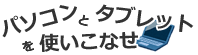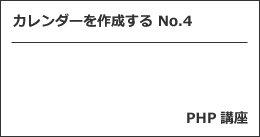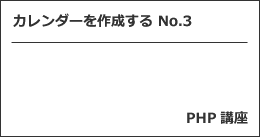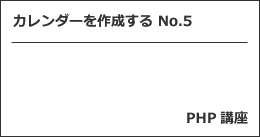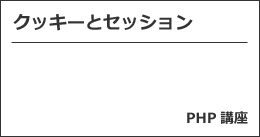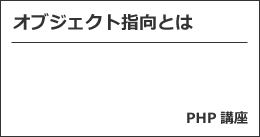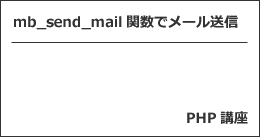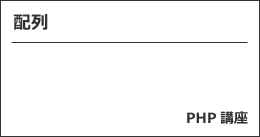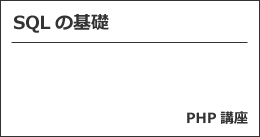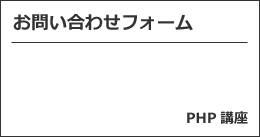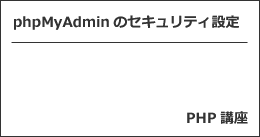※この記事は「2021年4月8日」に更新しました。
PHP でカレンダーを作成します。
前回の続きです。
今回は、リンクを動作させるための仕組みをつくっていきます。
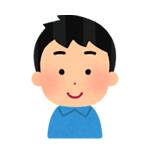
カレンダーを作成する
カレンダーを作成します。
今回の記事のポイントは、以下の通りです。
- リンクを動作させるための準備をする
- 前月、翌月のリンクを作成する
それでは、解説していきます。
リンクを動作させる準備をする
リンクを動作させるための準備をしていきます。
前回のコードの一番先頭部分に、以下のコードを追記していきます。
try {
if(!isset($_GET['t']) || !preg_match('/\A\d{4}-\d{2}\z/', $_GET['t'])){
throw new Exception();
}
$thisMonth = new DateTime($_GET['t']);
} catch (Exception $e) {
$thisMonth = new DateTime('first day of this month');
}
ポイントは、以下のコードです。
$thisMonth = new DateTime($_GET['t']);
これに対して、try~catch文を使っています。
例外が発生した場合は、以下のコードを実行します。
$thisMonth = new DateTime('first day of this month');
パラメータである t が正しく取得できないパターンを想定して if文を使っています。
このパターンに当てはまる場合、例外処理へ投げます。
値が入っているか、数字4桁と -(ハイフン)と数字2桁の組合せになっているかを調べています。
前月、翌月のリンクを作成する
前月、翌月のリンクを作成していきます。
前回のコードの HTML 部分を修正していきます。
<thead>
<tr>
<th><a href="/?t=<?php echo escapeHtml($prev); ?>">«</a></th>
<th colspan="5"><?php echo escapeHtml($yearMonth); ?></th>
<th><a href="/?t=<?php echo escapeHtml($next); ?>">»</a></th>
</tr>
</thead>
ここは、カレンダーの表示部分になります(何年何月の箇所)。
escapeHtml という関数を自作して、エスケープ処理をします。
function escaptHtml($s) {
return htmlspecialchars($s, ENT_QUOTES, 'UTF-8');
}
htmlspecialchars関数を使って、HTML にとっての特殊文字を表示できるように変換しています。
続いて、肝心の prev と next の値をつくっていきます。
$dt = clone $thisMonth;
$prev = $dt->modify('-1 month')->format('Y-m');
$dt = clone $thisMonth;
$next = $dt->modify('+1 month')->format('Y-m');
$yearMonth = $thisMonth->format('F Y');
modify で、タイムスタンプを変更しています。
あとは、2019-11 というような形式、数字4桁(年)- 数字2桁(月)になるようにしています。
サンプルコード【PHP】
今回の記事のサンプルです(PHP)。
スタイルシートに関しては、前回同様なので、第1回目のものをご参照ください。
<?php
function escapeHtml($s) {
return htmlspecialchars($s, ENT_QUOTES, 'UTF-8');
}
try {
if(!isset($_GET['t']) || !preg_match('/\A\d{4}-\d{2}\z/', $_GET['t'])){
throw new Exception();
}
$thisMonth = new DateTime($_GET['t']);
} catch (Exception $e) {
$thisMonth = new DateTime('first day of this month');
}
$dt = clone $thisMonth;
$prev = $dt->modify('-1 month')->format('Y-m');
$dt = clone $thisMonth;
$next = $dt->modify('+1 month')->format('Y-m');
$yearMonth = $thisMonth->format('F Y');
$tail = '';
$PreMonthDay = new DateTime('last day of ' . $yearMonth . ' -1 month');
while ($PreMonthDay->format('w') < 6) {
$tail = sprintf('<td class="except">%d</td>', $PreMonthDay->format('d')) . $tail;
$PreMonthDay->sub(new DateInterval('P1D'));
}
$content = '';
$daterange = new DatePeriod(
new DateTime('first day of ' . $yearMonth),
new DateInterval('P1D'),
new DateTime('first day of ' . $yearMonth . ' +1 month')
);
foreach ($daterange as $day) {
if ($day->format('w') % 7 === 0) {
$content .= '</tr><tr>';
}
$content .= sprintf('<td class="week_%d">%d</td>', $day->format('w'), $day->format('d'));
}
$head = '';
$nextMonthDay = new DateTime('first day of ' . $yearMonth . ' +1 month');
while ($nextMonthDay->format('w') > 0) {
$head .= sprintf('<td class="except">%d</td>', $nextMonthDay->format('d'));
$nextMonthDay->add(new DateInterval('P1D'));
}
?>
<!DOCTYPE html>
<html lang="ja">
<head>
<meta charset="utf-8">
<title>My Calendar</title>
<link rel="stylesheet" href="css/style.css">
</head>
<body>
<table>
<thead>
<tr>
<th><a href="?t=<?php echo escapeHtml($prev); ?>">«</a></th>
<th colspan="5"><?php echo escapeHtml($yearMonth); ?></th>
<th><a href="?t=<?php echo escapeHtml($next); ?>">»</a></th>
</tr>
</thead>
<tbody>
<tr>
<td>Sun</td>
<td>Mon</td>
<td>Tue</td>
<td>Wed</td>
<td>Thu</td>
<td>Fri</td>
<td>Sat</td>
</tr>
<tr>
<?php echo $tail . $content . $head; ?>
</tr>
</tbody>
<tfoot>
<tr>
<th colspan="7"><a href="?t=test">Today</a></th>
</tr>
</tfoot>
</table>
</body>
Today のリンク部分はとりあえず、今回の例外処理のテストをしています(次回以降また変更します)。
最後に
いかがでしょうか。
次回は、細かい修正をしていき完成を目指したいと思っています。
日々勉強していきます。